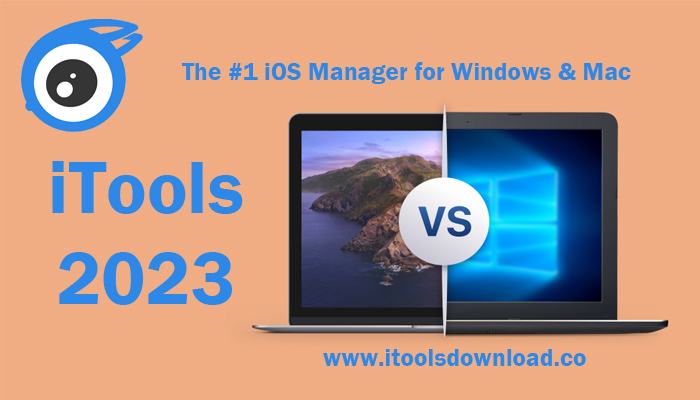Download iTools 2023 Latest Version for Windows and Mac
iTools is a powerful software that you can use to manage data and files on your iPhone, iPad, or iPod touch. It is a computer-based software you can download on Windows and Mac PC. The latest version of the iTools Download software is available as iTools 2023. You can download it directly from our official website if you are interested.
What is iTools 2023?
iTools is the best alternative that has ever been designed for iTunes. It offers the same file-managing features as iTunes and many other additional features. You can manage all types of files on your iPhone, iPad, or iPod touch, such as images, songs, ringtones, documents, videos, audio, podcasts, etc., by using iTools 2023.
iTools 2023 Vs. iTunes
Using iTools Download is more beneficial than using iTunes. It is because iTools 2023 consumes less space than iTunes, has a user-friendly window-style interface that offers the drag and drops functionality, provides additional features to the iTunes features, makes it easier to delete files in iTools than iTunes, etc. So it is always better to choose iTools 2023 over iTunes when downloading a file manager tool.
Features of iTools 2023
- iTools brings backup and Restore features to make backups of your device data and restore them when needed.
- It sports a battery management feature called Battery Master. This feature lets you know all the information about your device’s battery life, which will help you manage the battery life performance.
- Ringtone Maker is a wonderful feature that comes to iTools 2023. It allows you to set any song, music track, remix, or mashup as your iPhone’s ringing tone completely for free. It will help you to get rid of the default ringing tone.
- Image tool in iTools Download helps you to share images between your iDevice and PC. You can also preview images in the original resolution. In addition, you can add, delete, edit, and sort images on your iDevice.
- The Data Migration tool in iTools 2023 helps you to migrate data from one iDevice to another. This feature comes in handy whenever you buy a new iDevice and want to migrate data from your old device to the new one.
- AirPlayer is a unique feature that comes with iTools 4 software. It can mirror the screen of your iDevice to your PC and get a widescreen experience on mobile gaming, video watching, and web browsing.
- You can transfer any file between your iDevice and PC with the File Transferring feature in iTools 2023. It offers you the drag-and-drop functionality easily transfer files. The best thing is that it will not lose any device data while transferring.
- If you have too many app icons on your device’s home screen that are hard to be managed, you can arrange them well by using the Icon Arranger feature in iTools Download.
Compatible Devices with iTools 2023
All the latest released iPhones, iPads, and iPod touch running on iOS 14, 15, and 16 are compatible with this latest iTools 2023 software update. The following are the compatible devices for your convenience.
iPhones
- iPhone 14 Series
- iPhone 13 Series
- iPhone 12
- iPhone 12 mini
- iPhone 12 Pro
- iPhone 12 Pro Max
- iPhone 11
- iPhone 11 Pro
- iPhone 11 Pro Max
- iPhone XS
- iPhone XS Max
- iPhone XR
- iPhone X
- iPhone 8
- iPhone 8 Plus
- iPhone 7
- iPhone 7 Plus
- iPhone 6s
- iPhone 6s Plus
- iPhone SE (1st generation)
- iPhone SE (2nd generation)
iPads
- iPad Pro (1st – 5th generations)
- iPad Air (4th generation)
- iPad Air (3rd generation)
- iPad Air 2
- iPad (5th – 9th generations)
- iPad mini (5th generation)
- iPad mini 4
iPod touch
- iPod touch (7th generation)
iTools 2023 Download for iPhone 14
iPhone 14 is the latest released iDevice by Apple Inc. It is a series of four iPhone models – iPhone 14, iPhone 14 Plus, iPhone 14 Pro, and iPhone 14 Pro Max. They run on the latest A15/ A16 chipsets and sport many new features. When managing files and data on your iPhone 14, you can use your device’s latest iTools 2023 software. It will provide all the above features to manage all files on your iPhone 14.
How to Download iTools 2023
- You must first visit our iTools official website from your Windows or Mac PC.
- After that, tap on the Download button to download iTools 2023 latest version on your PC.
- After that, install the software on your PC.
- Connect your iPhone, iPad, or iPod touch to the PC.
- After that, you can now use the features of iTools on your iDevice.
Benefits of iTools 2023 Download
- You are not asked to jailbreak your iPhone, iPad, or iPod touch to download iTools 2023.
- It is compatible with all iDevice models.
- Installing and uninstalling iTools is very easy.
- iTools 2023 consumes less space from your PC.
- It has a user-friendly, window-style interface.
- iTools offers you the drag-and-drop functionality for easy data transferring.
Is iTools 2023 Safe?
Yes, iTools is a complete software you can download on your Windows or Mac PC. You can manage all types of files and data on your iPhone, iPad, or iPod touch without losing any of them, thanks to the iTools software. Therefore, you don’t have to worry about using iTools 2023 on your iDevice’s file management.