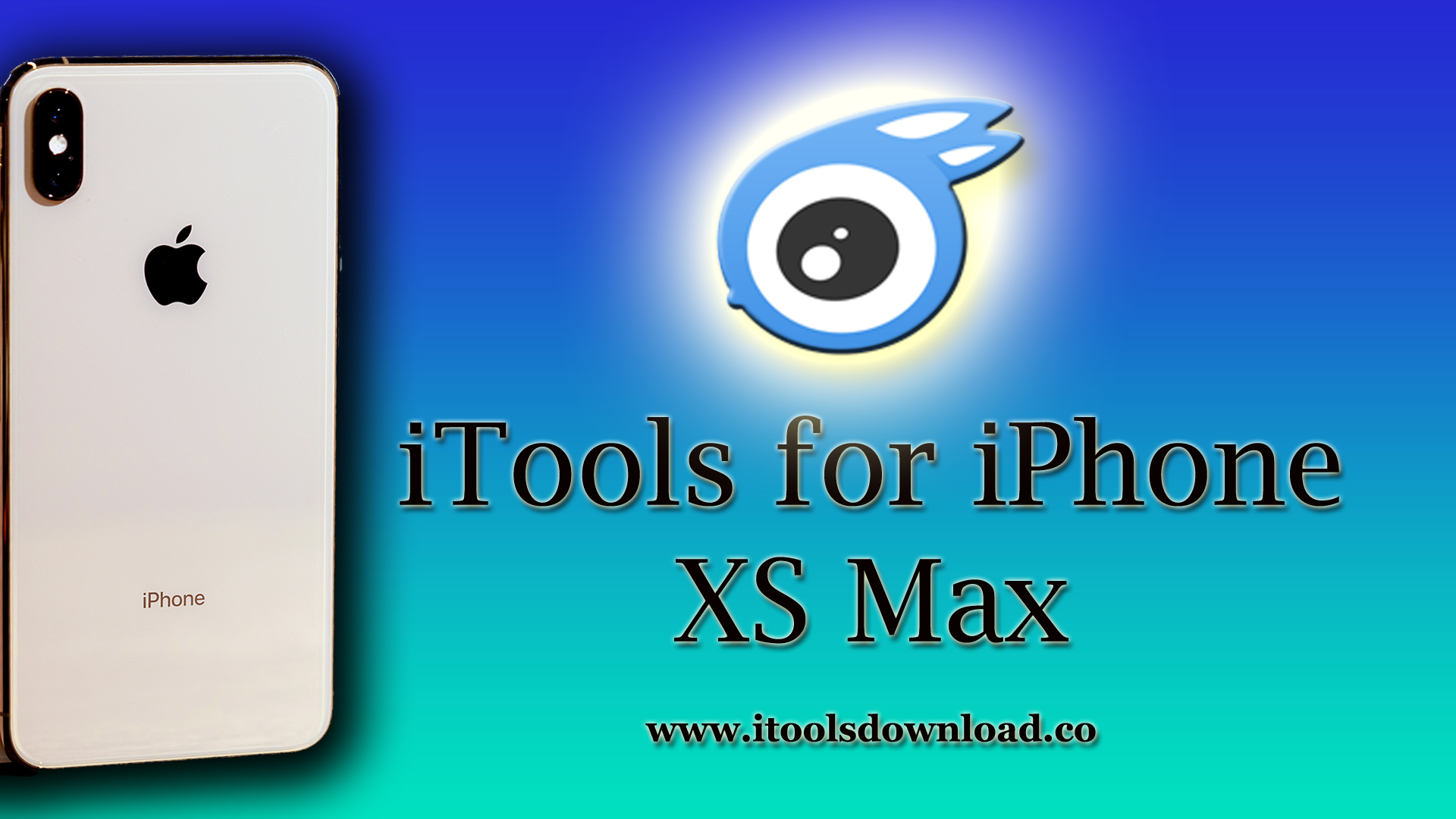With the newest iPhone XS Max becoming hitting the shops this month, it might also be time to think about upgrading your iOS device manager so that you don’t get left behind by the coming storm. While it’s true that iTunes is still available as an official device manager for iPhones, it can be sometimes a bit lacking in the security and efficiency departments. This is particularly true if you take a look at iTunes synching for data transfers as you might undergo the entire process only to find that half of your data got lost along the way. It’s inconvenient and troublesome, to say the least, and if you are about to become the proud owner of a new iPhone XS Max, then why follow the same thorny path all over again. It might be time to change things up a little and try something new with iTools for iPhone XS Max.
For those of you are who still new to the application, iTools 4 is an easy-use device manager for iOS devices that are positioned to help you better handle media and applications on your iOS device via your PC. iTools is specifically designed to act as an alternative to iTunes while countering some of its drawbacks with reliable and more efficient device handling systems. Like iTunes, iTools for iPhone XS Max allows you to handle transfers of content including images, videos, audios, texts, PDFs and even contacts and can be easily set up on a PC environment running on either Windows or Mac operating systems. The free version allows you to experience full functionality and it might definitely be worth giving it a shot with your new iPhone XS Max.
iTools for iPhone XS Max – Key features
- New backup and restore features.
- iTools Battery Master which gives you all information regarding battery health.
- iTools icon manager to better manage the icons on your iPhone XS Max via your PC.
- Data Migration Tool which enables secure transfer of data between 2 or more iOS devices.
- Image Tool which facilitates efficient imports and exports of images.
- iTools AirPlayer which allows you to carry out activities on your iPhone screen via your PC by using features like Screen Mirroring and Screen Sharing.
- iTools Ringtone Maker which allows you to customize and create your ringtones using any of your tunes.
- iTools location spoofing which can be enabled using the Virtual location feature on iTools for iPhone XS Max.
Setting up iTools for iPhone XS Max on your device
iTools for iPhone XS Max can be downloaded for either Windows or Mac operating systems from the official website of its creator ThinkSky technology. It’s compatible with iOS 12 and you don’t need to jailbreak your device either. Here are a few simple steps you can follow to get iTools for iPhone XS Max working on your device.
Step 1: Visit the official website for iTools Download.Co and download iTools free version.
Step 2: Install and run the application.
Step 3: Connect your iPhone XS Max to your PC using a proper USB cable.
Step 4: Wait for iTools to recognize your device.
If all goes well, you should be directed on to the iTools home page for your iPhone and you can continue interfacing your device from there.
Developer credits
iTools for iPhone XS Max is developed and distributed by ThinkSky Technology.