iTools iOS 15
iTools iOS 15 - Simplify Your Device Management
Welcome to the official iTools Download website, your destination for seamless management of your iOS 15 devices. With the release of iOS 15, Apple has introduced exciting features to enhance your device experience. At iTools Download, we offer a reliable and user-friendly solution for optimizing your iOS 15 device management. In this article, we will explore the features of iTools for iOS 15, guide you through downloading and installing iTools for iOS 15 and provide helpful tips for maximizing your device management.

Introducing iTools for iOS 15
iTools is a comprehensive software application designed to simplify the management of iOS devices. It is a one-stop solution for users who want to handle their iPhones, iPads, or iPods directly from their computers. With iTools, you can streamline backup and restore options, manage apps effortlessly, transfer data seamlessly, customize your device, monitor battery health and performance, simplify file management, and stay up to date with effortless firmware updates.
iTools iOS 15 Features
Streamlined Backup and Restore
One of the standout features of iOS 15 is its enhanced backup and restore options. iTools complements these features by providing a simple and efficient solution. With iTools, you can easily back up your device's data and restore it whenever needed. Whether switching to a new device or recovering data after a reset, iTools simplifies the process and saves you valuable time.
Effortless App Management
The iOS 15 brings numerous improvements to app management, and iTools is the perfect companion to enhance this experience. With iTools, you can install, uninstall, and update your apps directly from your computer. Say goodbye to navigating through the App Store on your device and enjoy the convenience of managing your apps with iTools.
Seamless Data Transfer
Transferring data between iOS 15 devices is now easier than ever with iTools. Whether upgrading to a new device or sharing files with friends, iTools enables you to transfer various types of data, such as photos, videos, contacts, and more, with just a few clicks. Say goodbye to cumbersome iCloud or iTunes transfers – iTools provides a smooth and hassle-free data transfer experience.
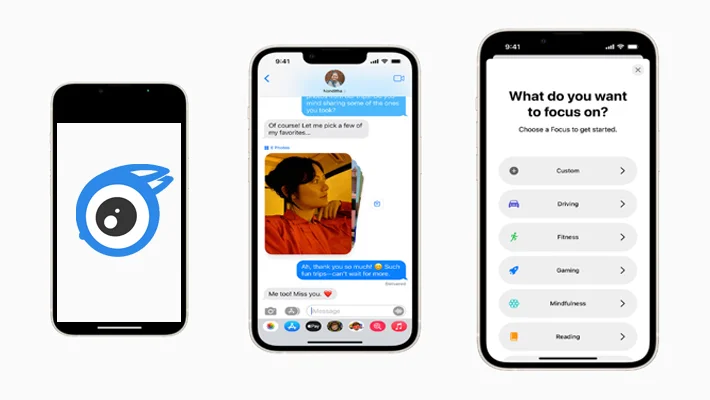
Customize and Personalize Your Device
Personalizing your iOS 15 device is a breeze with iTools. iOS 15 offers a wide range of customization options, and iTools provides a simple and intuitive interface to manage your device's home screen, customize app icons, and organize folders. Let iTools transform your device into a reflection of your style effortlessly.
Monitor Battery Health and Performance
To help you understand your device's battery health and performance, iOS 15 introduces insightful battery usage data and performance monitoring. iTools takes this further by providing detailed information and diagnostics, allowing you to optimize your device's battery life and performance. Keep your device running smoothly with iTools' battery and performance management tools.
Simplify File Management
Managing files on iOS 15 devices can be challenging, but iTools simplifies the process. With its user-friendly file management features, you can easily browse, access, and organize files on your device directly from your computer. iTools also supports file transfers between your device and computer, making file management a breeze.
Effortless Firmware Updates
The iOS 15 brings frequent updates to improve functionality and security. iTools ensures you stay up to date with the latest firmware effortlessly. Connect your device to your computer, and iTools will guide you through the process, ensuring you have the latest iOS version installed and benefiting from all the new features and enhancements.
Compatible iTools iOS 15 Software Updates
- iOS 15.8.2
- iOS 15.8.1
- iOS 15.8
- iOS 15.7.9
- iOS 15.7.8
- iOS 15.7.7
- iOS 15.7.6
- iOS 15.7.5
- iOS 15.7.4
- iOS 15.7.3
- iOS 15.7.2
- iOS 15.7.1
- iOS 15.7
- iOS 15.6.1
- iOS 15.6
- iOS 15.5
- iOS 15.4.1
- iOS 15.4
- iOS 15.3.1
- iOS 15.3
- iOS 15.2.1
- iOS 15.2
- iOS 15.1.1
- iOS 15.1
- iOS 15.0.2
- iOS 15.0.1
- iOS 15
iTools iOS 15.8.2
The new iTools iOS 15.8.2 was released on March 5, 2024. It's the best tool for managing iOS devices. iTools iOS 15.8.2 works with iPhone 6s, iPhone 7, iPhone SE (1st generation), iPad Air 2, iPad mini (4th generation), and iPod touch (7th generation). You can download iTools for iOS 15.8.2 from our official website to make managing your device easy.
iTools iOS 15.8.1
iTools iOS 15.8.1, launched on January 22, 2024, is the newest update of the well-known iTools program for iOS devices. You can download it from the Official iTools website for iOS 15.8.1. This version makes it easy for you to handle your iOS devices, like iPhones and iPads. It helps you neatly arrange your files, move data around, and keep your important info safe with backups. iTools iOS 15.8.1 makes looking after your iOS device simpler and more efficient.
iTools iOS 15.8
Get the best management experience for your iOS 15.8 device with iTools, now ready for download on our official website. iTools makes using your iPhone, iPad, or iPod Touch easier and more fun, helping you to manage files, keep your device running smoothly, and much more. Perfect for iOS 15.8, this tool is all about making things simple and efficient. Whether you need to move your photos, music, or contacts or keep your device in top shape, iTools is here to help. Trusted by iOS users worldwide, iTools is the go-to software for iOS 15.8. Don't miss out – download it today and see the difference it makes!

How to Download and Install iTools for iOS 15
Downloading and installing iTools for iOS 15 is a simple process. Follow these steps to get started,
- Visit the official iTools Download website.
- Locate the download section for iTools iOS 15.
- Click on the download link to initiate the download.
- Once the download is complete, open the installation file.
- Follow the on-screen instructions to install iTools on your computer.
- Connect your iOS 15 device to your computer using a USB cable.
- Launch iTools and wait for it to detect your device.
- Once your device is detected, you can explore the various features and functionalities of iTools for iOS 15.
Unlock the Full Potential of iOS 15 with iTools
Experience the power of iTools for iOS 15 and simplify your device management. With streamlined backup and restore options, effortless app management, seamless data transfers, and user-friendly customization features, iTools provides a comprehensive iOS 15 device management solution. Visit our official iTools Download website today to download and install iTools for your iOS 15 devices. Simplify your device management, enhance customization, and unlock the full potential of your iOS 15 device with iTools. Take control of your iOS 15 experience now!
